In the rapidly evolving world of game development, Unity stands out as a leading platform that empowers creators to bring their visions to life. At the heart of Unity’s accessibility and power is its use of a versatile programming language: C#. Known for its simplicity and efficiency, C# is a favorite among developers for crafting everything from intricate 3D games to interactive simulations.
Understanding Unity’s Core Programming Languages
Unity utilizes several programming languages to provide a versatile development environment. Among these, C# is prominent for crafting game logic and scripting, while ShaderLab is essential for creating custom shaders.
C# for Game Logic and Scripting
C# is the primary language in Unity for scripting game behavior and logic. It allows developers to program interactions, control animations, and manage game states efficiently. This object-oriented programming language simplifies complex coding tasks, making it accessible for developers with varying levels of experience. Game developers rely on C# because it integrates seamlessly with Unity’s API and provides a vast range of pre-built classes and libraries that accelerate the development process.
The Role of ShaderLab for Custom Shaders
ShaderLab is Unity’s own shading language, used specifically for writing shaders—programs that control the rendering of graphics on the screen. Unlike general-purpose programming languages, ShaderLab is specialized for adjusting visual appearances and effects. Developers write ShaderLab code to define how light, color, and texture behave on the surface of a game object. This capability is crucial for creating visually appealing effects such as realistic lighting, shadows, and reflections that enhance the gaming experience.
Why Unity Prefers C# for Game Development
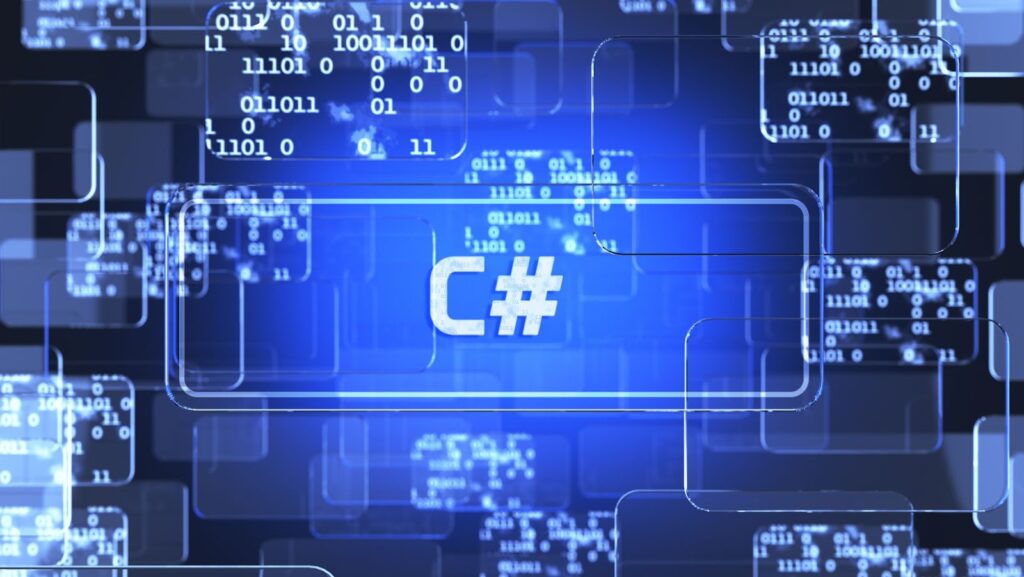
Efficiency and Accessibility
C# in Unity stands out for its streamlined syntax and comprehensive documentation, making it highly accessible for beginners. Developers can quickly grasp fundamental concepts due to C#’s resemblance to other popular programming languages such as Java and C++. Moreover, it simplifies complex coding tasks, enabling faster development cycles. The integration of C# with Unity’s rich APIs allows for efficient manipulation of game elements and the implementation of features without extensive boilerplate code.
Strong Community and Support
The strong community backing C# for Unity is a key factor in its prevalence in game development. A vast array of forums, tutorials, and support groups are available, providing both newcomers and experts with resources to resolve issues rapidly. This community support accelerates the learning curve for C# and Unity while encouraging the sharing of creative solutions and optimizations. Unity Technologies further bolsters C# usage by regularly updating documentation, holding developer conferences, and offering detailed tutorials that align with the latest programming practices. This ecosystem ensures continuous support and knowledge sharing, crucial for both personal growth and professional development in game design.
Comparative Analysis: Unity’s Languages Vs. Other Game Engines
When analyzing Unity’s use of C# compared to other popular game engines, one finds notable differences in language choice and the impacts on development. Engines like Unreal Engine 4 utilize C++ primarily, offering extensive control over memory management and multi-threading capabilities. However, C++’s complexity can increase the learning curve for new developers.
Unity opts for C#, which simplifies development by handling memory management automatically and reducing the complexities often associated with C++. This choice enhances accessibility for beginners and streamlines the development process, allowing for quicker project completion and simpler code debugging.
Another relevant comparison involves the Godot Engine, which uses a Python-like script called GDScript. GDScript focuses on ease of use and quick iteration, similar to Unity’s approach with C#, but it trades-off performance potential that lower-level languages like C++ might offer.
Regarding custom graphics and shaders, while Unity employs ShaderLab alongside C#, engines like Unreal have opted for HLSL, giving developers a powerful tool to write more complex shaders directly. This capability might attract developers focusing on graphically intensive projects.
Overall, Unity’s decision to use C# significantly impacts its ease of use and learning curve, positioning it as a more accessible platform for new developers compared to engines that require more complex programming skills. Each game engine’s language choices are tailored to its goals, whether prioritizing performance, ease of use, or flexibility.